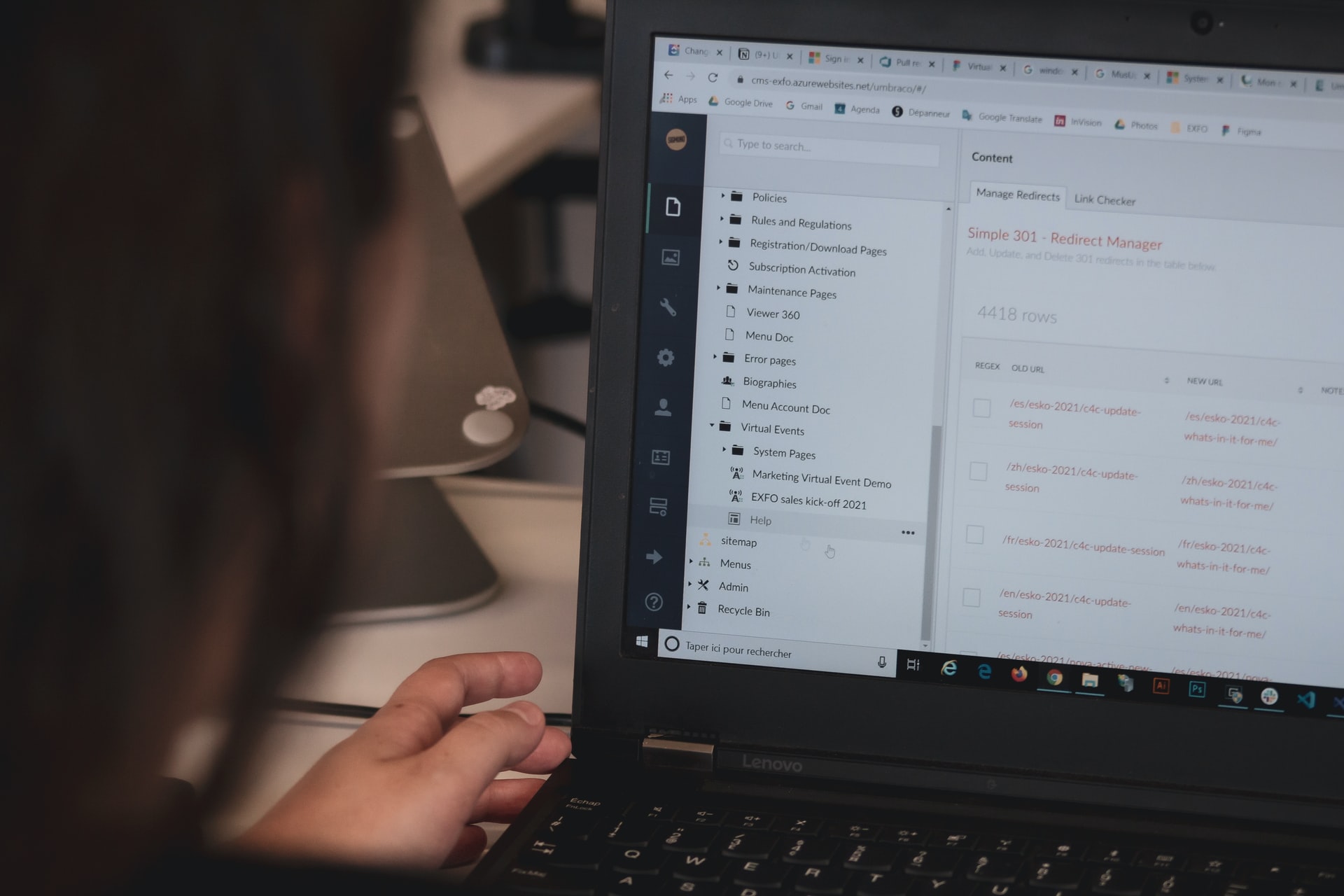Automate Routine E-Mails with TextExpander
E-mails can take over your day if you let them. They keep coming in, demanding your attention. There are ways to wrangle that Inbox, but you still have to answer them. Those constant responses can take up quite a bit of your precious time.
If you find yourself writing essentially the same thing in these correspondences, I have some good news for you! I use an app that allows me to type in a few characters that it then expands into several sentences (and even paragraphs). It’s called TextExpander.
Insert Whole Paragraphs with a Few Characters
TextExpander is a transformative app that has made a big difference in my law practice. Tedious, repetitive emails they used to take me several minutes to draft and send, now take me seconds. Anytime I have text that is used repeatedly, whether it is in an email, a Word document, or a web page I am drafting, being able to turn a few keystrokes (called “snippets”) into a few paragraphs, results in the task taking much less time. Thus if I were to type, for example, “oaddr” (the snippet), the program would expand that text into my office address without my having to type it out.
I send routine emails all the time. When I do, I simply bring up my email program (either Outlook or Apple Mail), place the cursor in this subject field, and type a snippet. That snippet automatically expands to type in the subject, a tab, and then the body of the email.
If it is an email that needs to be copied (either too another person or my content relationship manager DSS) I type the snippet into the CC field and expand it from there. The program automatically types in the email address of the person or DSS and then goes on to fill in the subject line and the body of the email.
Tweak the Standard Language Using Variables
But it doesn’t stop there. I can put in various variables and customizations. For example, if I am sending a confirming email the business day before an appointment with a prospective client, the program will pause and asked me whether I want to refer to the appointment tomorrow or on Monday. In addition, the email talks about the subject of the consultation. TextExpander then pauses and offers me a pull down menu to select the practice area. The customization and automation is incredibly powerful.

How Can You Get It?
TextExpander is published by Smile Software, and you can get more information about it by going to www.textexpander.com. Unlike some other programs, you do not simply buy TextExpander. It is a subscription service that you pay for annually, but it is well worth it for the price.
There are two main versions of the program, one for individuals and one for your firm. As of this writing, the former is priced at $40 per year, while the latter is $100 per year. Believe me, this small investment will pay huge dividends in your practice.
Free Up More Time in Your Work Day!
There is so much more you can do to free up time in your work day, either to get more done in the day or to get home at a decent hour (or both)! But cracking the code for doing this takes time and effort you probably don’t have right now. Why not ask for help?
I coach people in better time management in their professional practices (including automation), so that they can get more done and make more money. Give me a call at 856-345-9699 or shoot me an e-mail to discuss how I can help!
Want great business and professional practice tips in your inbox every week? Then subscribe to my newsletter!
Author